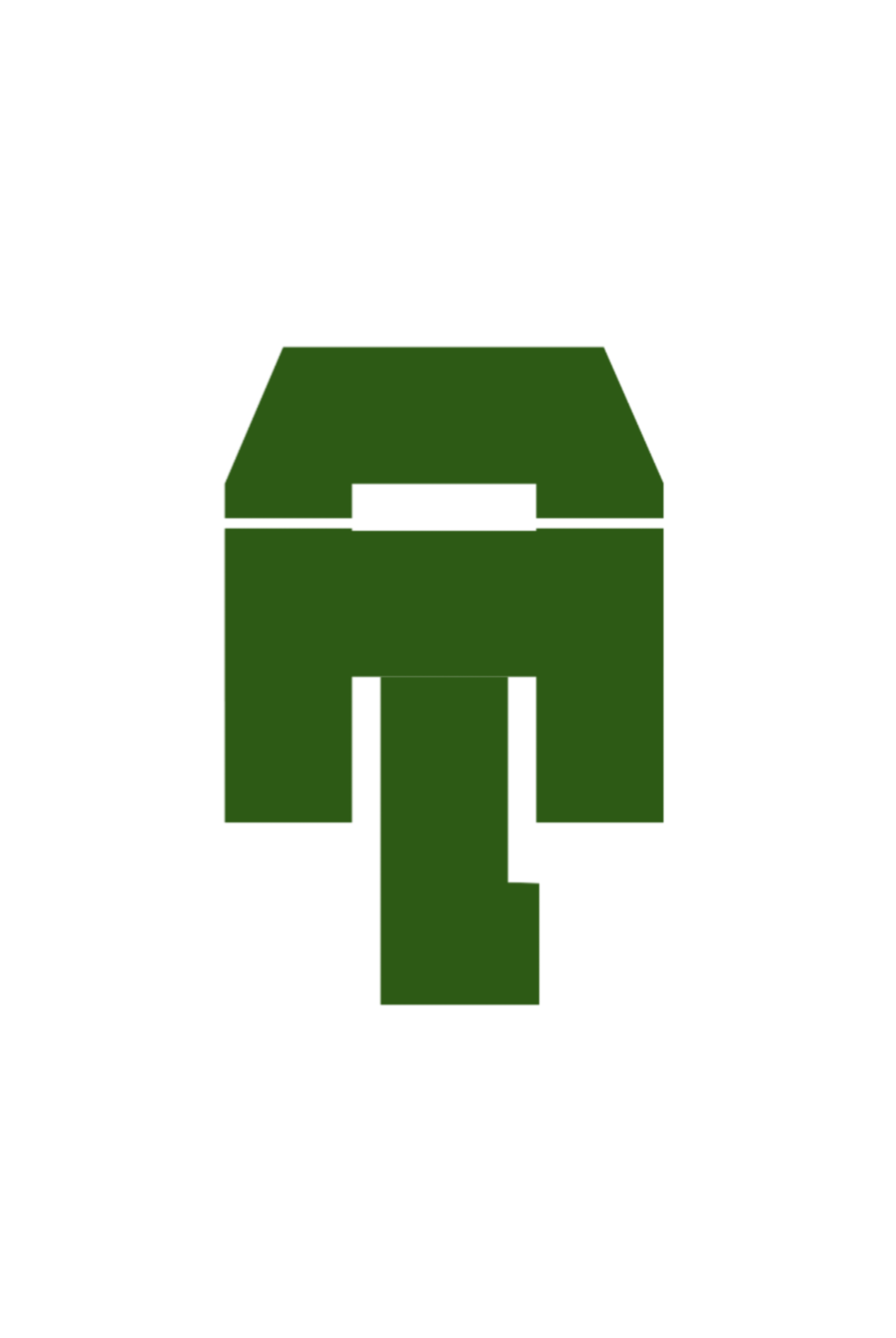In this article, we are going to talk more on Best POS machine in Nigeria, that you can get for yourself and their prices 2024, and we are also going to talk about how to operate a POS machine.
It is no surprise that POS (Point Of Sale) is a popular and trending machine being used in Nigeria as of today, because it is a device that’s used to add up and take payments for what’s being purchased. The POS machine is so important to the extent that most people do not care to go to the bank to withdraw money anymore, instead, they easily use the POS machine by inserting their debit card to withdraw money more by expensing a little cash to the POS machine operator.
Best POS machines in Nigeria, and their Prices 2024
1. Paga POS
The Paga POS machine is one of the most widely used in Nigeria. It is highly recommended for businesses due to its ease of use, affordable pricing, and reliable features. The Paga POS is available in two models, one with a screen and one without.
Paga POS Charges:
- 0.55% for cash withdrawals of up to N20,000
- N30 flat rate applies to all cash deposits to any Nigerian bank
Paga POS machine is valued N20,000 – N35,000
2. Opay POS
The Opay POS machine is viral in the Nigerian market. It is known for its fast speed, affordability, and ease of use.
The device also has a long battery life and can accept multiple payment methods, including QR code and mobile wallet payments.
OPay POS charges can go as low as 0.5% per transaction (if you’re using the mini POS). However, note that the Initial charge per transaction is 0.6% and then 0.5% after upgrading to Preferred Merchant status. Opay POS is valued N40,000 – N70,000
3. Palmpay POS
Palmpay POS machine is a modern and sleek device that is very popular in Nigeria. The system has a large display screen and accepts all payment card types.
The device also offers secure and fast transactions, making it an ideal choice for businesses of all sizes.
For withdrawal, PalmPay charges 0.5% of the transaction amount.
These are PalmPay POS transaction and withdrawal charges:
- For ₦1,000 withdrawal, PalmPay charges ₦5.
- For ₦5,000 withdrawal, PalmPay charges ₦25.
- For ₦10,000 withdrawal, PalmPay charges ₦50.
- For ₦15,000 withdrawal, PalmPay charges ₦75.
- For ₦20,000 withdrawal, PalmPay charges ₦100.
Palmpay POS is valued N26,500 – N46,500.
4. UBA POS
The UBA POS machine is known for its fast processing speed and secure transactions. It can accept all types of payments, including debit cards, credit cards, and mobile transfers.
5. Zenith Bank POS
The Zenith Bank POS machine is also a popular POS option for Nigerian businesses. It is user-friendly and comes with advanced security features, making it safe for companies to use.
The device can also process payments offline, which is an advantage in areas with poor internet connectivity.
Each of these machines offers unique features and advantages that can help businesses to streamline their operations and improve their overall efficiency.
6. Moniepoint POS machine
Tosin Eniolorunda and Felix Ike were responsible for founding Moniepoint Inc. in 2015. It is a fintech company that allows customers to carry out different transactions like depositing and withdrawing funds, paying bills, and a lot more.
Moniepoint is undoubtedly one of the best POS machines in Nigeria, with a fast network and low charges for transactions. They take about 0.5% for withdrawals, N20 for transfers, and a N100 flat rate for every other deal. Moniepoint POS machine is valued N20,000 – N35,000.
7. Flutterwave POS machine
This is one of the most affordable POS machines in Nigeria. You can use the Flutterwave POS to perform online payments, physical transactions with a card, and online shopping with a virtual card. They charge 0.6% for withdrawals and N20 for deposits. These fees are relatively cheap. Flutterwave POS machine is valued at N10,000.
8. Quickteller POS machine
Quickteller has existed for a very long time, evolving from an ATM payment service and telecommunications airtime vendor to a POS machine for performing transactions. They charge 1.5% for debit transactions, 2.5% for credit, N100 for transfers of N10,000 above, and you receive N75 for this transaction as commission. Quickteller POS machine is valued N35,000 – N85,000.
9. Itex POS Machine
Itex is another not-so-popular option but still among the best machines in Nigeria. It is well-built software that allows all forms of transactions. The Itex POS has a strong battery life, so you won’t have to worry about your POS going off when you least expect it.
Quite flexible and easy to navigate, Itex deducts 1.4% for payment processing, N20 for transfers, and N150 for transactions of N20,000.
Itex POS machine is valued N35,000 – N40,000
10. Paycentre POS Machine
This is definitely one of the trending POS machines in Nigeria. It is owned by E-Settlement Limited, with a head office in Lagos. You can apply for their terminal from any location. As long as you meet all the requirements, you are sure to get the machine to run your business.
Paycentre deducts N10.5–N26.25 for transactions of N50,000 below and N50 for transactions above, other benefits inclusive.
Paycentre POS machine is valued N14,000 – N25,000.
What is the Best usable POS machine in Nigeria right now
During my research, I found out that a reasonable number of people prefer Moniepoint as the best POS in Nigeria due to their network reliability, commission, and customer care. Moniepoint terminal interface is easy to navigate and can be connected to a business smartphone through Bluetooth technology.
How to use a POS Machine
Using a POS (Point of Sale) machine is generally a straightforward process. These machines are designed to facilitate transactions between customers and merchants. Below are the typical steps to use a POS machine:
Step 1: Power on the POS System
Ensure that the All in one pos is plugged into a power source or fully charged, depending on its type. Most POS machines have a power button that you need to press to turn it on.
Step 2: Log in (if required)
Some Pos terminal may require you to log in with a username and password or a unique ID. If prompted, enter the necessary credentials to access the system.
Step 3: Connect to the internet (if applicable)
Deaktop POS machines may require an internet connection to process transactions. Ensure that the device is connected to a stable network, whether it’s through Ethernet, Wi-Fi, or mobile data.
Step 4: Choose the type of transaction
Depending on the capabilities of the Windows POS and your business, you’ll need to select the type of transaction you want to perform. Common transaction options include “Sale,” “Refund,” “Void,” “Print Receipt,” etc.
Step 5: Enter the transaction amount
Once you’ve selected the transaction type, you’ll be prompted to enter the amount to be charged or refunded. For a sale, you typically input the total cost of the items or services being purchased.
Step 6: Insert, swipe, or tap the payment card
Depending on the type of POS machine and the available payment methods, the customer can either insert their chip card, swipe their magnetic stripe card, or tap their contactless card or mobile device (e.g., Apple Pay, Google Pay).
Step 7: Confirm the transaction
After the payment card is processed, the POS machine will verify the transaction with the payment processor. The customer may need to sign the receipt or enter a PIN for added security, depending on the payment method.
Step 8: Print or email the receipt (optional)
If the customer requests a printed receipt, the All in one POS computer can print it for them. Some Pos computer also offer the option to email the receipt to the customer.
Step 9: Complete the transaction
Once the payment is approved, the transaction is complete, and the appropriate amount will be deducted from the customer’s payment card and added to the merchant’s account.
Step 10: Perform end-of-day procedures (optional)
At the end of each business day, merchants may need to perform end-of-day procedures on the Pos device, such as closing the batch to settle transactions and generating reports for accounting purposes.
It’s important to note that different billing machine may have unique interfaces and additional features, so the exact steps might vary slightly. If you’re using a specific POS solutions, consult the user manual or contact the manufacturer for detailed instructions tailored to that model.
Conclusion
Having a POS machine in your business is essential to customer service. It saves time and increases the efficiency of your transactions.
The top 10 POS machines in Nigeria have been discussed above, so before purchasing a POS machine, it is crucial to consider factors such as affordability, portability, and the features you need.
Always remember that a POS machine is a significant investment for your business, and choosing the right one is essential for success.
I hope this guide helps you find the best POS to start using for your POS Business.
See related posts on: